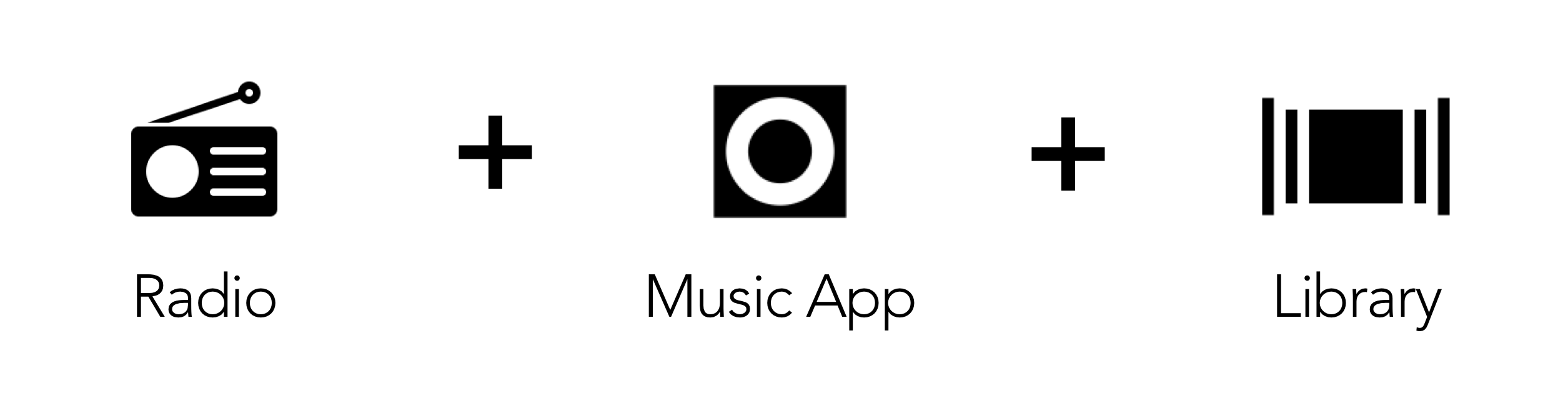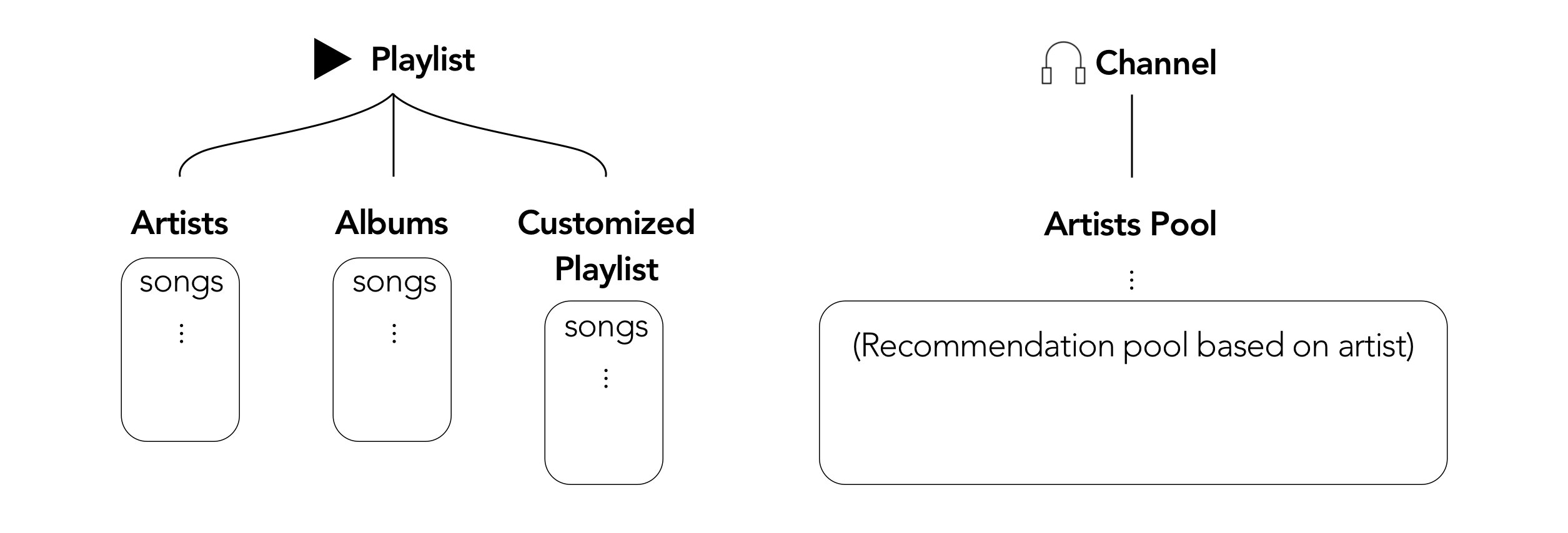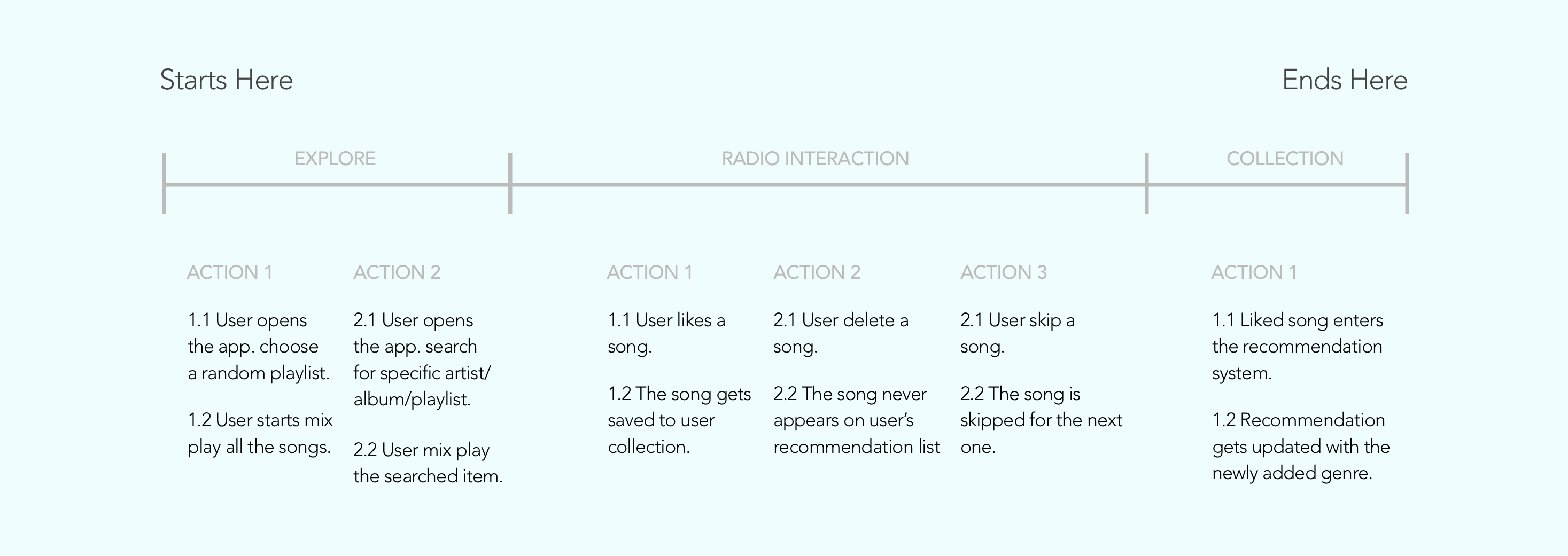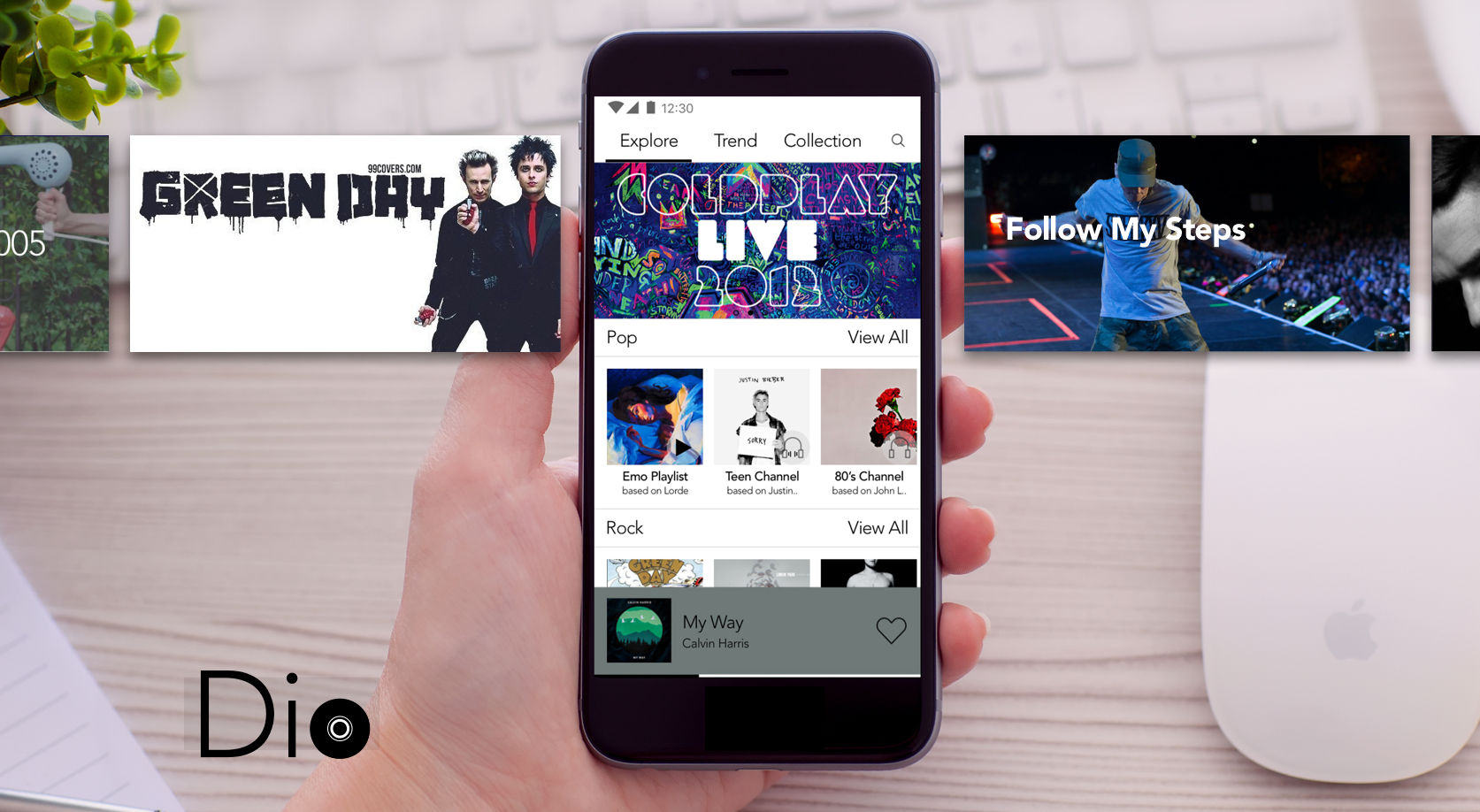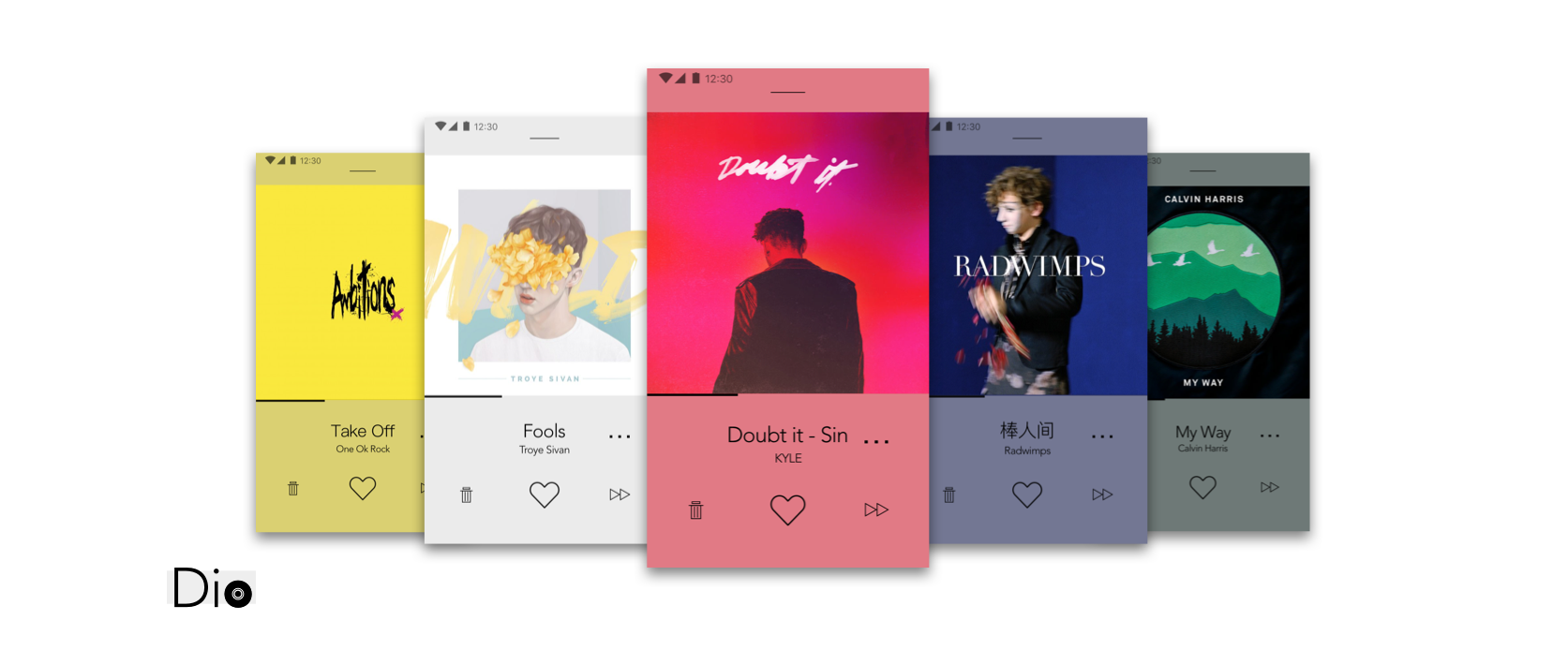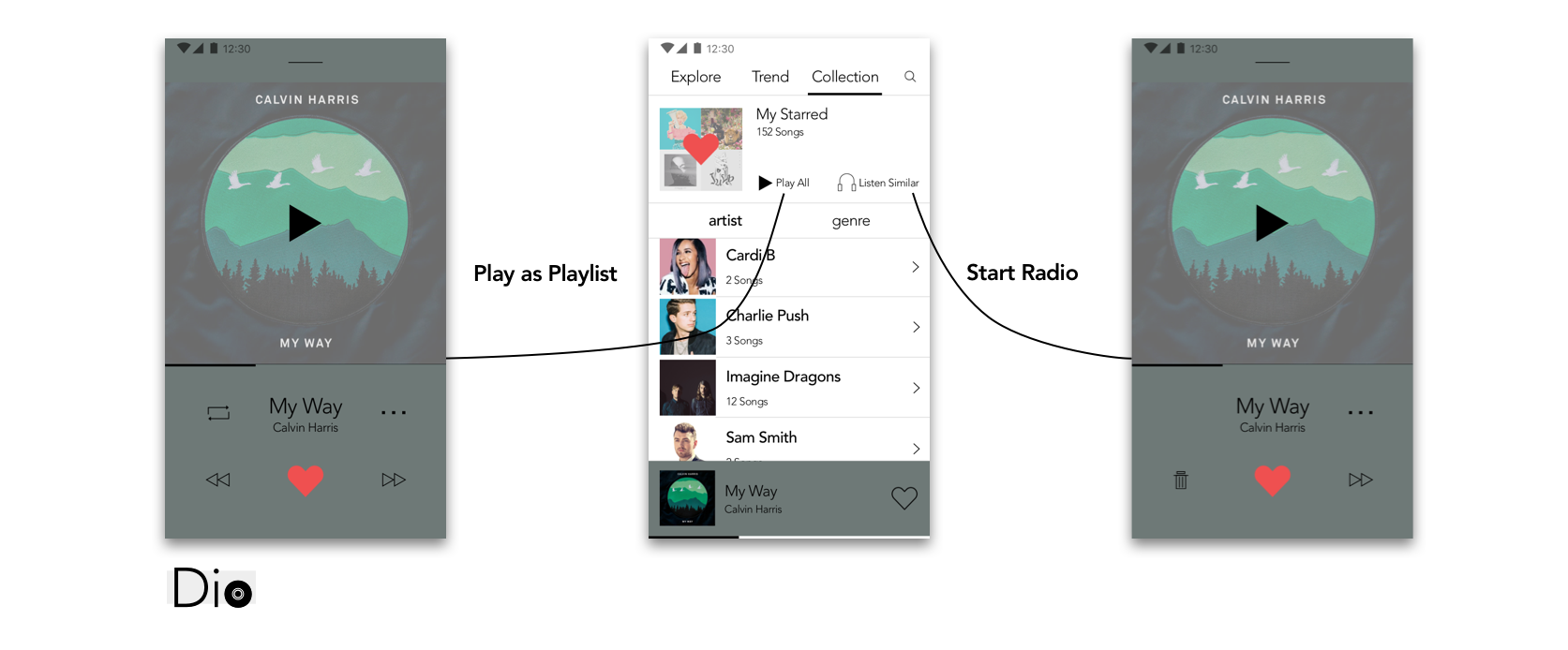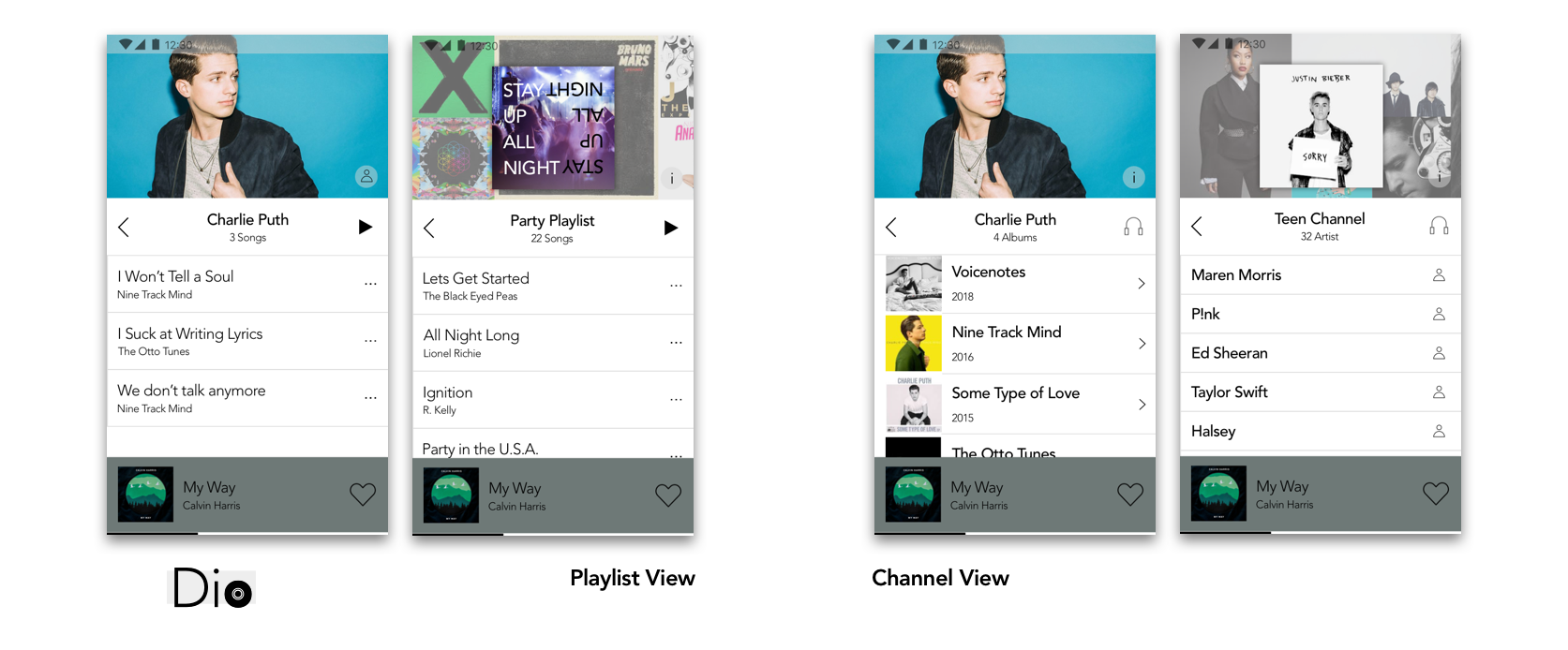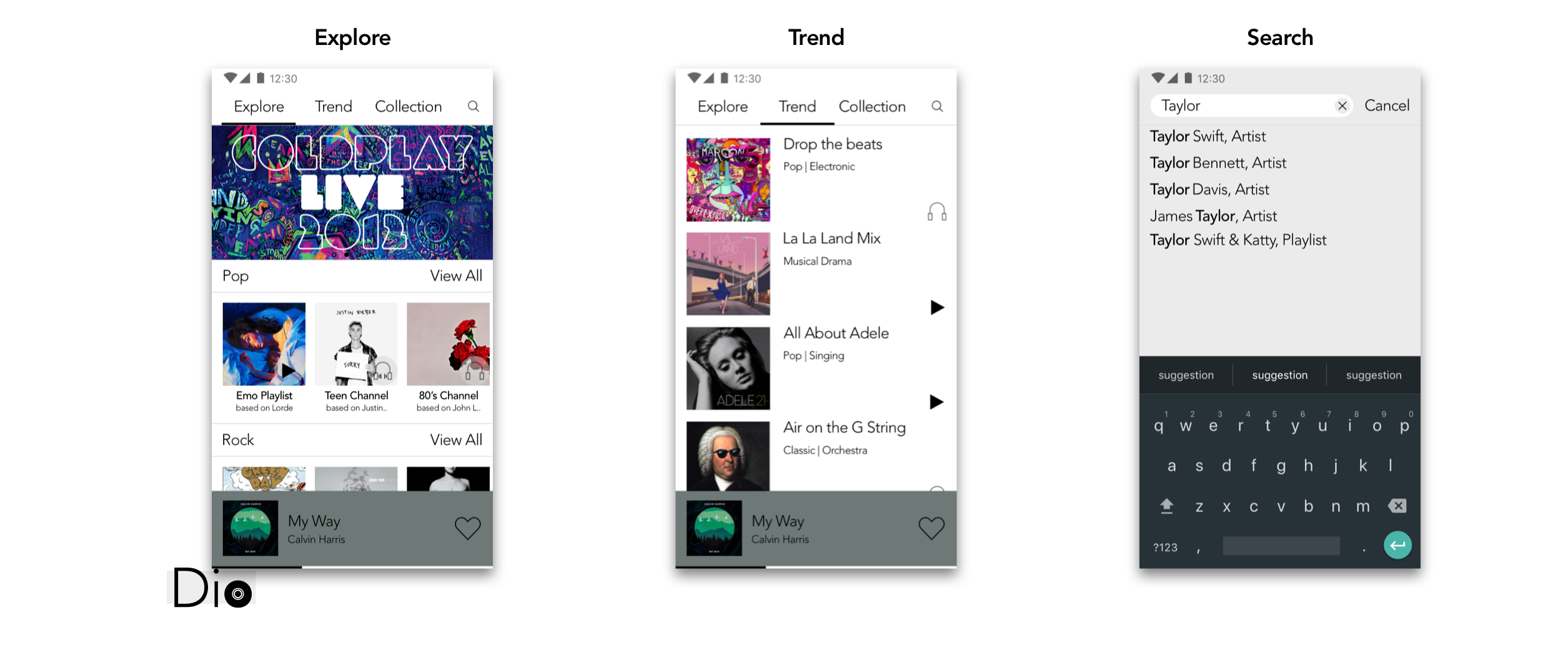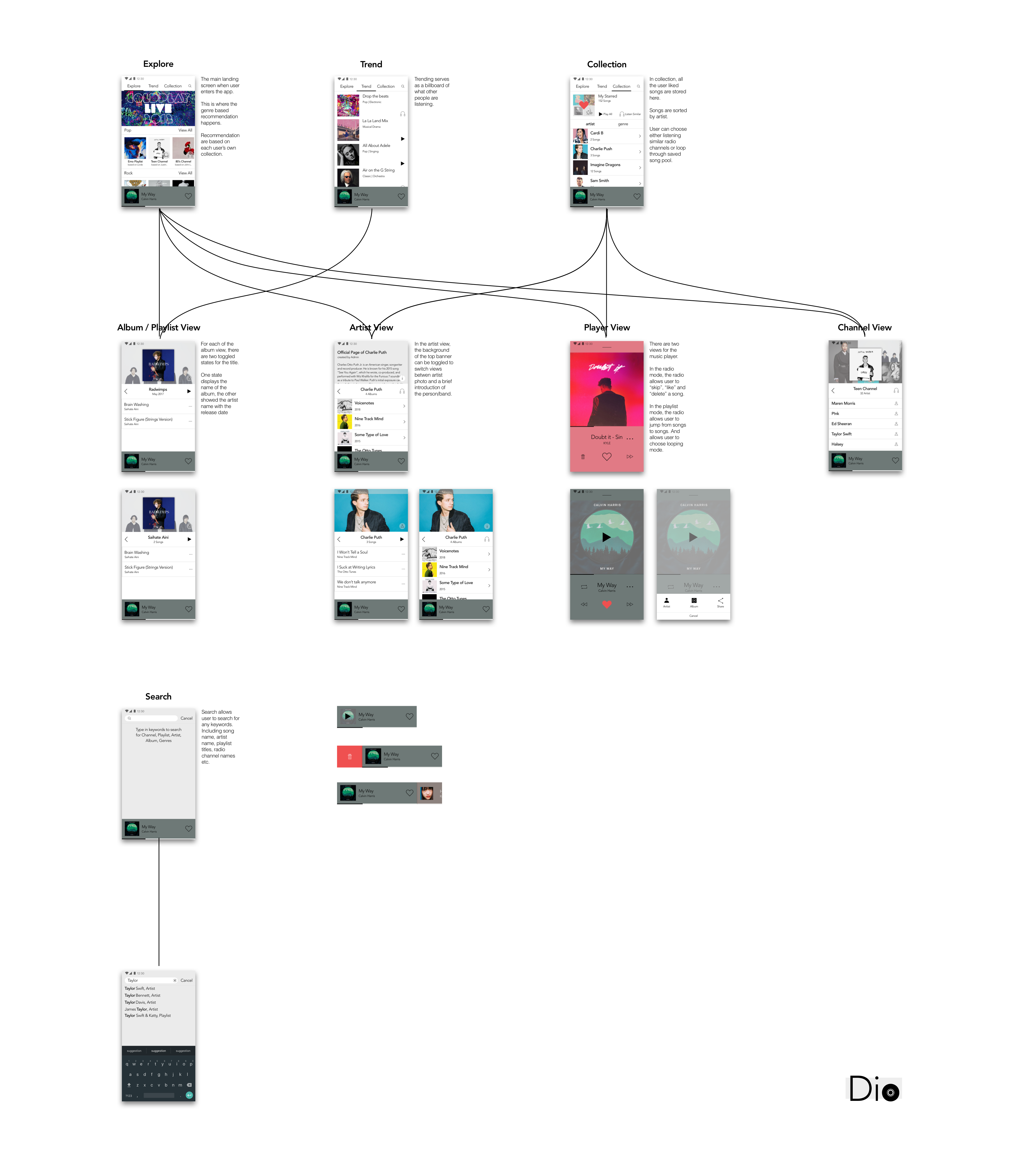Dio
User Controled Radio Experience
Practices
Material Design
Design Thinking
User Centered Design
Tools
Sketch
Adobe Photoshop
Problem: "I want new songs"
Design Initiative
We have so many musical apps today. We download our favorite albums from online stores. We create our own musical playlist.
Our playlist becomes longer, our artist library becomes bigger. However, all in all, it is the user who is building their own library, and what they can play is what they already have.
The problem arises here: "I'm getting bored of my old songs, I want new ones".
In reality, we already have a brilliant solution -- "Radio Stations", where there are professional editors who do the job of creating new playlist and make sure songs seldom get repeated.
We want to mimic that process of radio station, however in a more intelligent way and empower user more power of control.
Solution: User Controlled Radio Experience.
We want to keep the experience of listening to radio station, where songs are prompted up instead of selected from user library.
However, unlike traditional radio station, the user does not always have to finish a song he/she doesnt like. They have the power to choose to skip a song.
More importantly, the songs arent prompted in a random way. New songs are selected based on user's taste of music.
In other words, we always try to prompt new songs, but still keep genre allied with the taste that user is familiar with.
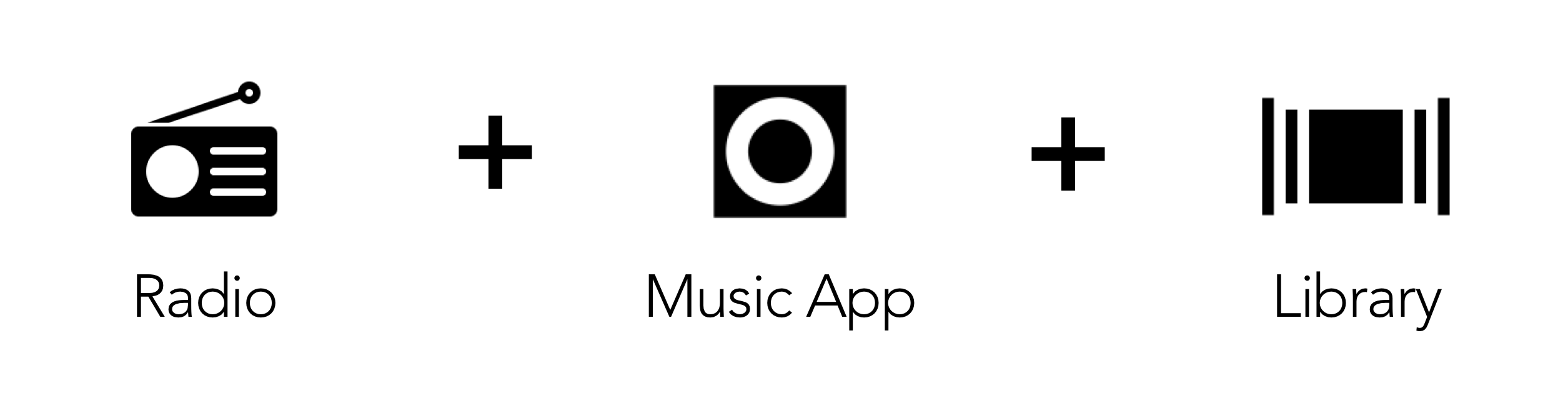
User Studies
Persona
Yuki is a music lover. He has a huge library of both digital and physical collection of music.
Although he enjoys his collection very much, he always want to listen to new songs. And he actively doing researches on artist, exploring their genre of composition, and trying to find similar pieces.
In his music app, he uses "Guess You May Like" function pretty heavily. He thinks the function is an effective way of finding new songs with old taste, however he find the number of recommendation under such feature is too limited, usually he ended up with only a few album recommended.
He listens to radio as well. He like the way radio station automatically chooses new songs for him. However the problem with that is he can't skip a song he doesnt like.
Requirement Analysis
-
Auto-Recommendation System
-
Intelligent Recommendation
-
Song Playing Control
-
Collection System
Conceptual Flow
Browse & Explore
Just like ordinary music apps, the online music library is sorted by Album / Artist / Genre, each one of them is a Playlist, where each individual songs are stored inside. User can get a familiar music browsing experience just like every other apps.
The prominent difference is the Channel category, where only artist would be included in the list but not specific songs. It can be played, however the user would not know what song would be prompted next. This allows user to explore new songs in a more free way.
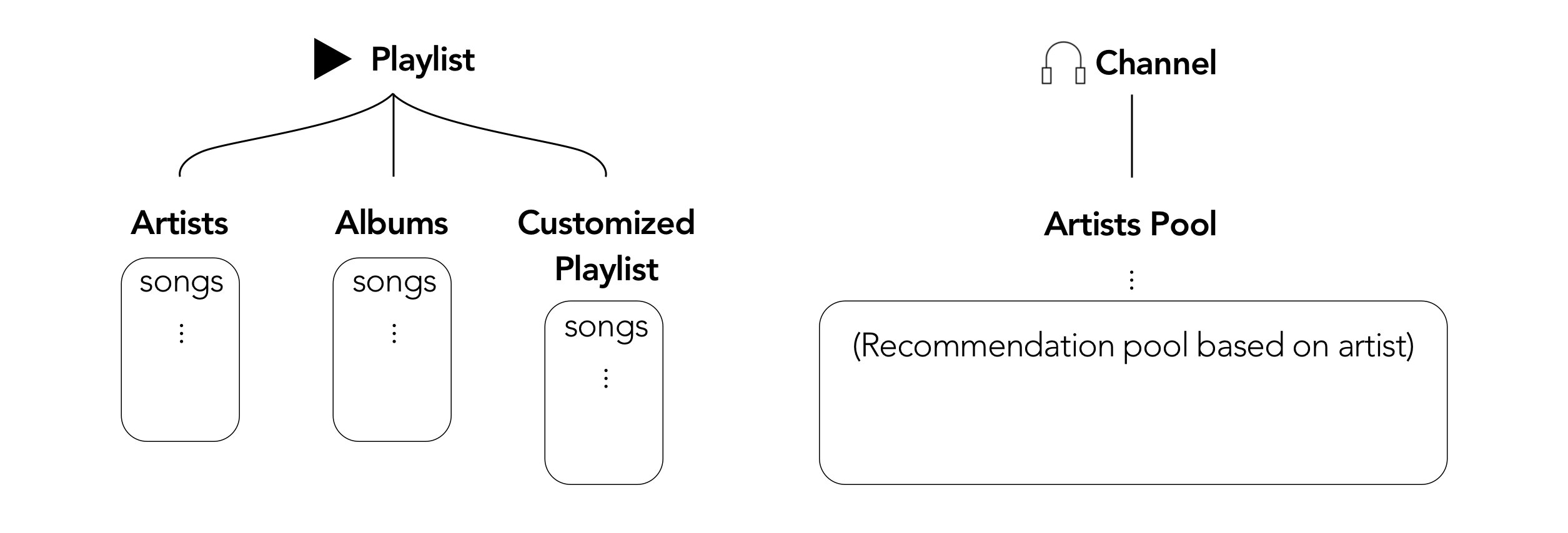
Shuffle like radio
The core feature of the app is built around the Radio feature. Where users are always prompted with new songs, and they can choose to Trash, Like or Skip a song.
The "Trash" option make sures the song would never appear in future recommendation.
The "Like" options would add the song into user's collection, and affects on future recommendation.
The "Skip" option simply skips the song prompted.
A full journey map is shown below.
Final Product
Dio aims to deliver the ultimate music experience with Radio stays at its core service. That is being say, the whole user experience is to facilitate a better radio experience.
Feature 1: Player
The essential difference can be found at the player interface. Unlike traditional player, the main control buttons of Radio interface are "Trash", "Like" and "Skip".
The three buttons are essential for user to build their own musical library and allows the system to make recommendation based on user's taste of music.
Feature 2: User Collection
User liked songs would be saved in collection, where songs are categorized by artists and genres.
The collection can work both like a "playlist" and a "channel". The Play All button allows user to play songs that exist only within user saved libraries. The Listen Similar allows user to start their customized radio experience, where songs are prompted based on user's previous listening history and liked ones.
Feature 3: Playlist & Channel
Playlist gives a traditional music experience to the user, where the list of songs are presented to the user.
Channel aims to deliver a Radio experience. User would be able to view the genre / artist under the channel, but the song pool is generated by the recommendation system and is not visible to the user.
To mimic the Radio experience, the radio channel song pool has "infinite" number of songs, the selection of songs are based on the channel's characteristics, which are either artist type or genre.
Feature 4: Explore & Trend
The "explore" and "trend" section provide user with options to explore new genres of music.
UI Overview
A detailed UI flow and explanation is shown below.